Get Started
What is Cloudslurp?
Our goal with Cloudslurp is to remove the need for large data warehouse or data lakes and to help you maintain independence from cloud software vendors. Cloudslurp is a live data query engine and collaborative workspace. It is meant to enable teams to work together on data pipelines to increase transparency, reduce data integration complexity and lower the carbon footprint of your business.
1. In-Process SQL Engine
Cloudslurp will execute queries directly on live data in your source files and systems (like S3 or Azure Blobs or Oauth based connections to tools like Xero, Salesforce etc) and output the result within a single process on every unique query that is made by the user.
This means you do not need to store data anywhere or host a peristant database, you also do not need to worry about altering tables accidently or corrupting the database between queries, opening up many implementation possibilities that would be impossible in a traditional SQL environment.
This reduces the complexity, number of tools and costs compared to a traditional cloud data warehouse or data lake.
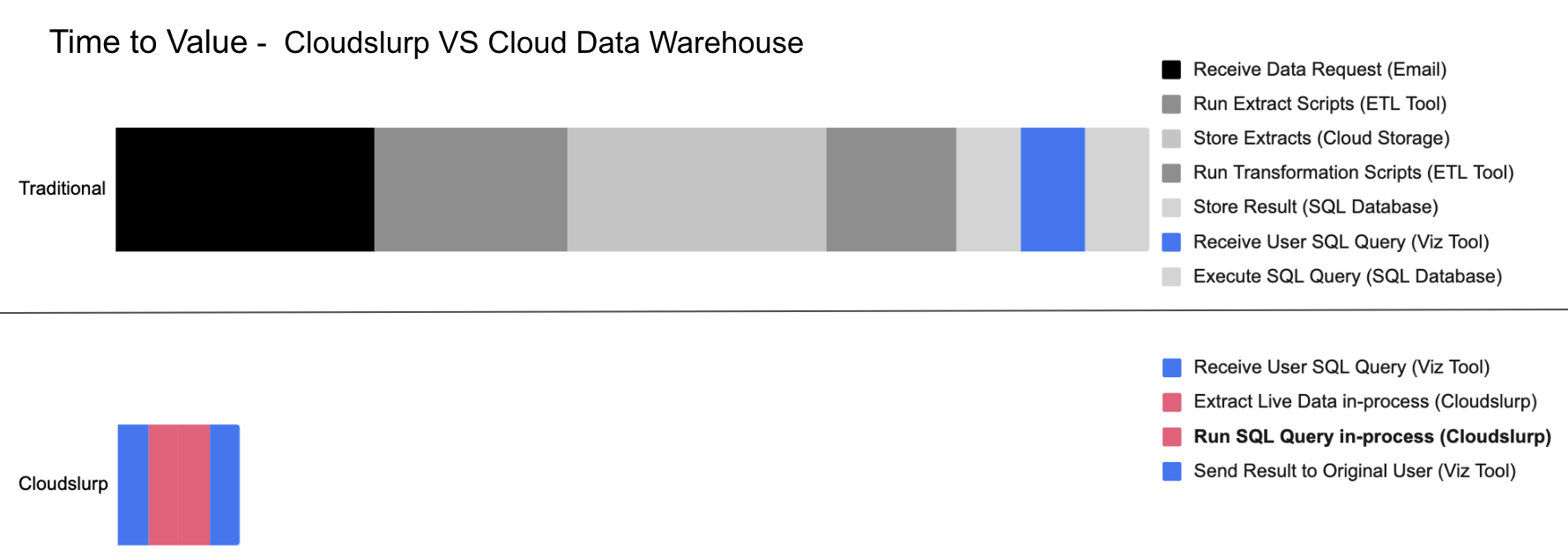
Cloudslurp is designed to work directly with data visualisation tools and avoid complex data integration. Checkout our guides on how to use Cloudslurp with Google Sheets, Excel, Qlik, Power BI, Tableau, Postman and more.
2. Collaborative Environment
Cloudslurp is built for a team. You create a Data Board that team members can share data connections and query results within. It is a drag drop canvas where you can freely place data components. These components combine both traditional backend (SQL queries) and front end tasks (UI components) in one creative environment giving more transparency to your team.
Members can share their own connections within a Data Board. Everyone with access can run queries using these connections and see the relationships between the different components with lines drawn between them automatically.
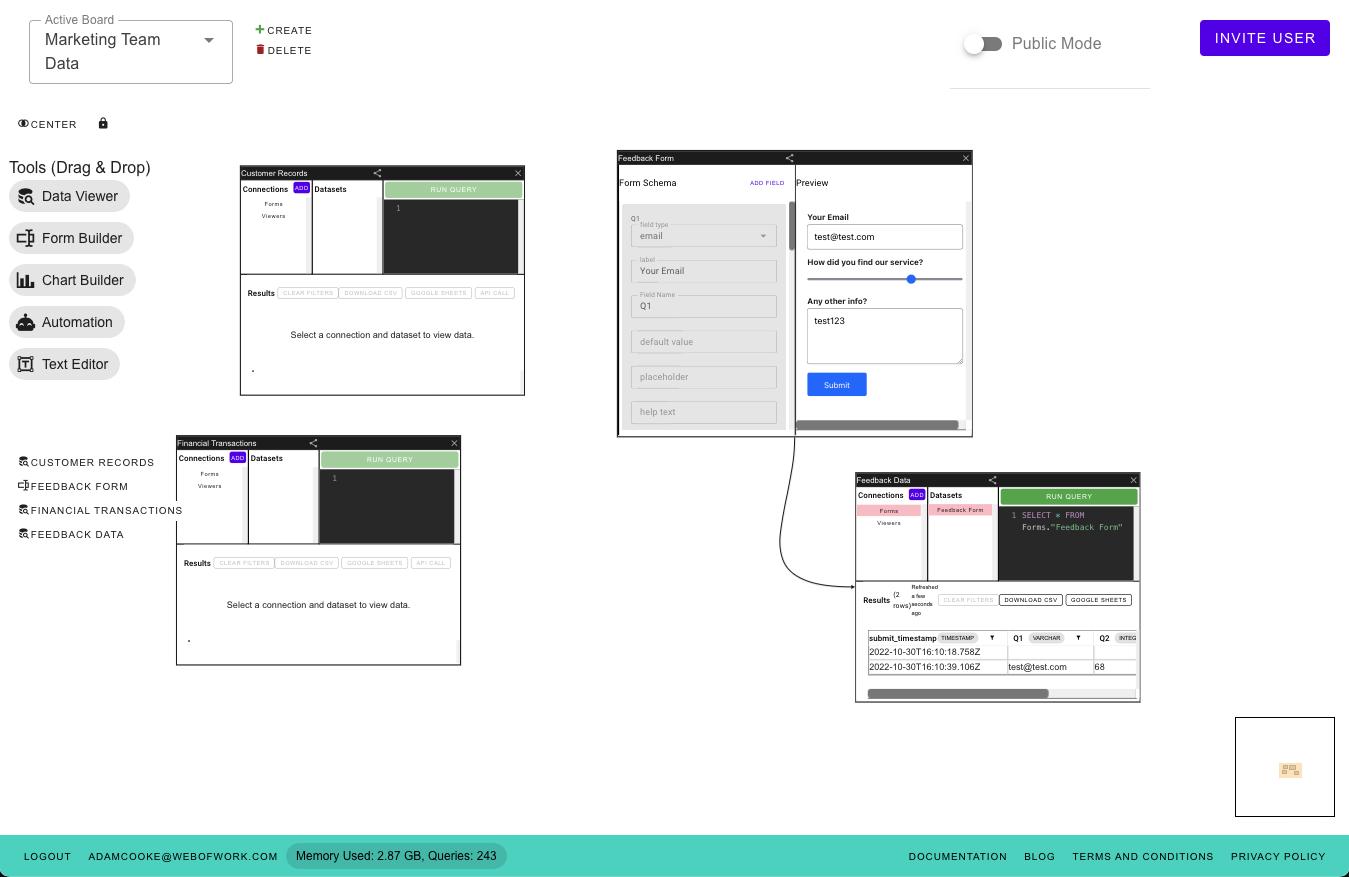
3. Embeddable components and data API
There are a number of ready ready-made components that can be added to a Data Board. These components can be used within the board and also are designed to be embedded wherever you want to provide access. For example you might want to do some analysis on your financial data stored on S3 and embed a vizualisation in your CRM portal or website, or even just make a live feed available to people in Google Sheets.
1. Data Viewer
The Data Viewer component is the core component in a Cloudslurp Data Board. It lets you store and run a SQL query against your connections. It can also be referenced from other Data Viewer components. You can drag and drop many of them inside one Data Board.
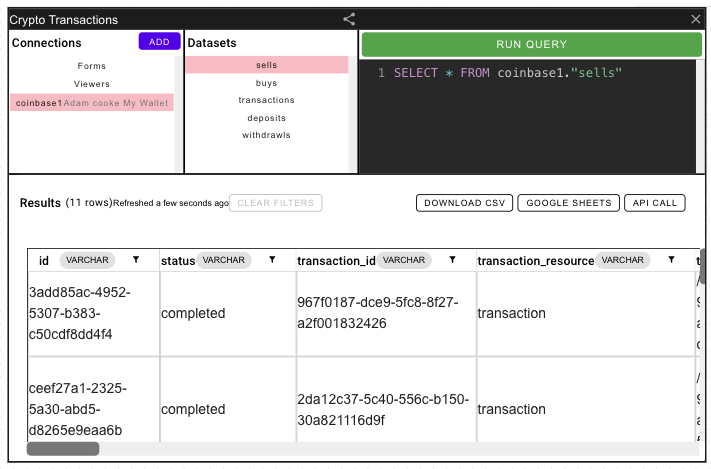
2. Raw Data API
You can query Cloudslurp boards directly using SQL using our raw Data API. This is great for more advanced use cases where you want to pull live data into visualisation tools such as Google Sheets, Power BI, Tableau or Qlik. We have a number of guides to show you how to achieve this.
Tutorial
To get started first register for a Cloudslurp account at www.cloudslurp.com then follow these steps.
1. Create a Board
When you create your account a new board will have been created for you. This is where you can add data connections and drag drop components like a data view, form, chart or automation. You link these components together to build data solutions.

2. Add Data Connections
Data Connections inside Cloudslurp always live within a Data Board. Anyone with access to the board can use the data connection.
When you first register, you will be prompted to create data connections to add to your first automatically created board. You can also open the data connection manager by clicking the add button inside any data viewer component.
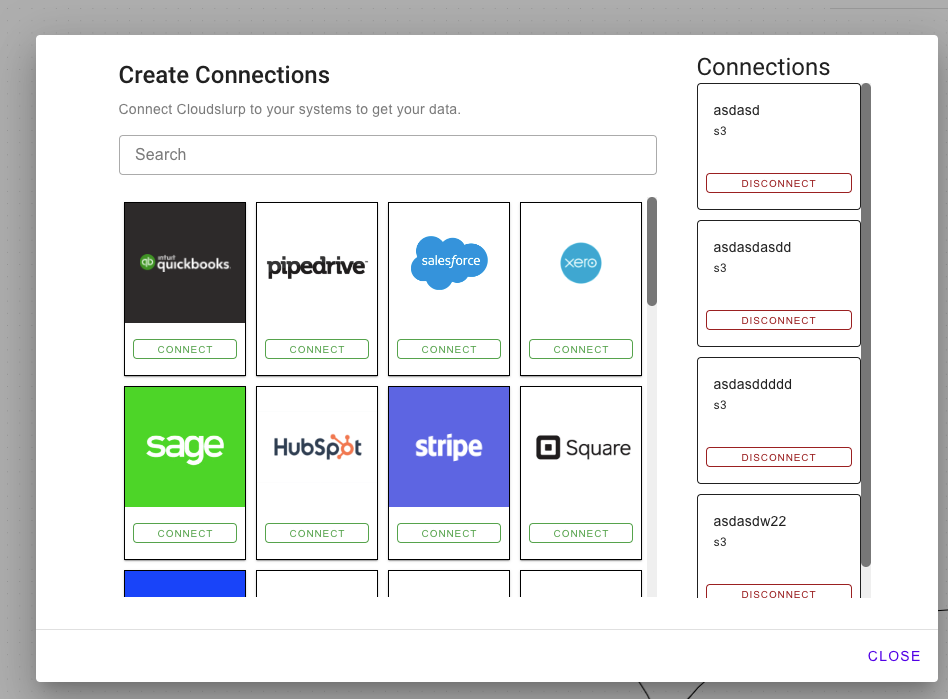
3. Invite Your Team
You can invite your team to your board by clicking the Invite User button in the top right corner of any board.
The user will gain access to the current board only. You will need to invite the same user to every board you want to give them access too.
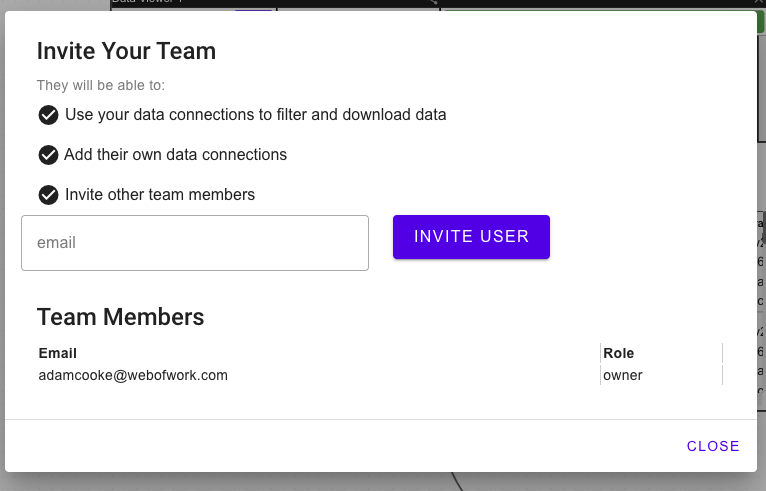
4. Run a Query
You can run queries using a Data Viewer component. You can use standard SQL to run queries. Every connection is referenceable in Cloudslurp SQL like this myconnection1."My source name"
Query results persist on the board and do not refresh automatically. You can use an automation to do that. You can see the last refresh date to see when the query was last run.
Field types (e.g date or varchar fields) are automatically recognised by Cloudslurp when running the queries.
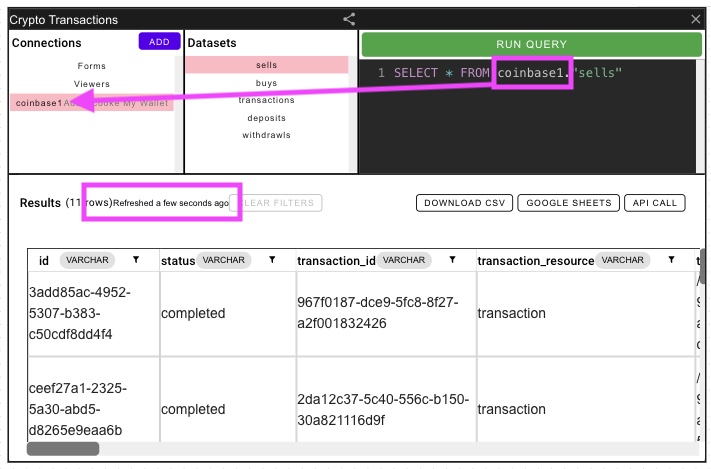
5. Embed Components
Any Cloudslurp component can be embedded externally. You can get instructions for doing this by clicking the embed icon in the center of any component in the component toolbar.
![]()
Direct Link
Components can be opened directly using a URL in this format:
https://www.cloudslurp.com/embed/[BOARDID]/[COMPONENT TITLE]?token=[BOARDAPITOKEN]
Embed in a Website
You can also use this URL inside an iframe to embed the component into a portal or website:
<iframe src="https://www.cloudslurp.com/embed/[BOARDID]/[COMPONENT TITLE]?token=[BOARDAPITOKEN]" title=""></iframe>
Use via data API
If you just want the source data for a specific component you can use the data API:
- for a
Data Viewercomponent:
https://api.cloudslurp.com/data?token=okm1lucxf5qt&query=SELECT * FROM Viewer."My Viewer Component Title";
Note: Using the data API will always pull live data from the data sources referenced in the query.
Guides
We have a number of guides available to show how you can use Cloudslurp in different implementation scenarios:
Manage Your Account
You might be interested in some account management topics such as: